Google Analytics — a website analytics service provided by the Google search engine free of charge. When the user opens the page in their web browser, the tracking code is triggered. Google Analytics allows you to track the effectiveness of individual pages and the site as a whole, evaluate volumes, traffic sources, etc.
To add an analytics system to your site, go to the official page Google Analytics, register in the system and get the code.
For this:
1. Enter the name of the account;
2. Enter the name of the site;
3. Select the protocol (http:// or https://) and enter the url-address of the site;
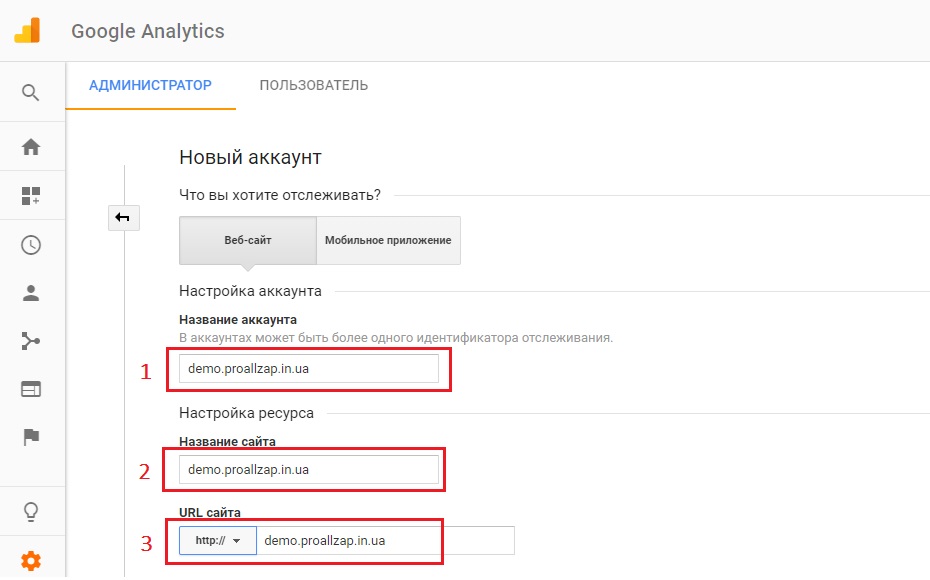
4. Choose a field of activity;
5. Choose a time zone;
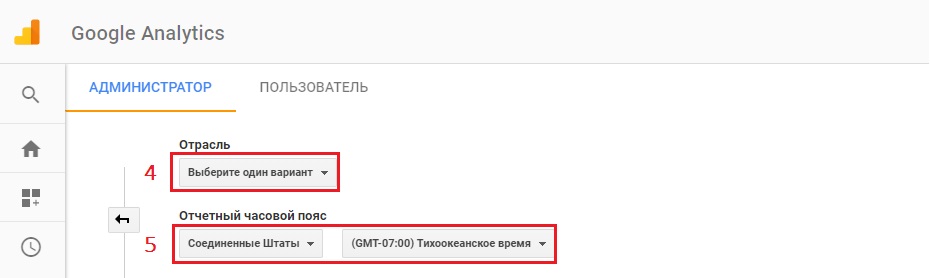
6. At the bottom of the page, click the "Get Tracking ID" button;
7. Copy the tracking ID code;
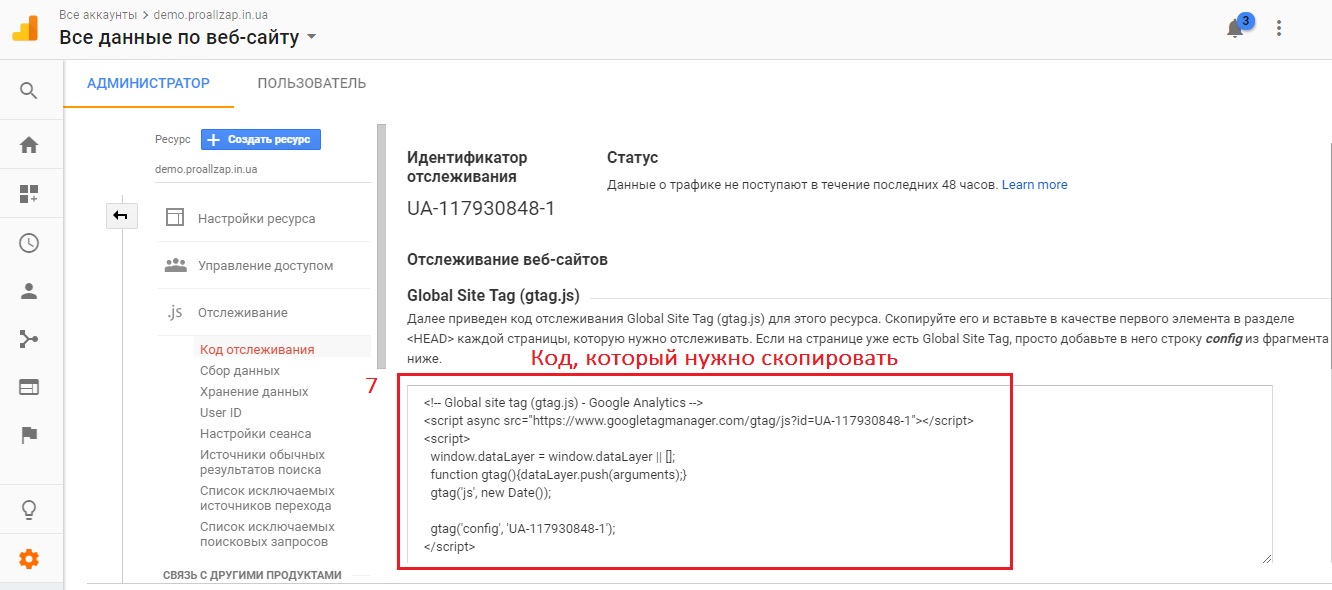
8. Go to the site admin;
9. Go to the "SEO" section;
10. Select the "Counters" tab;
11. Paste the resulting code;
12. Press the "Save" button;
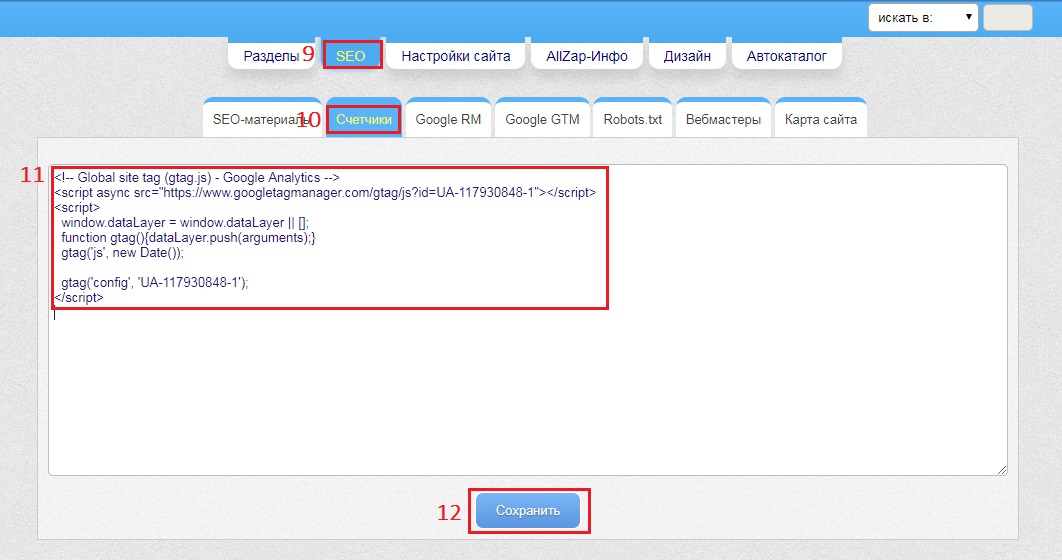
13. Done!
Recommendations for working and setting up Google Analytics can be found link< /p>