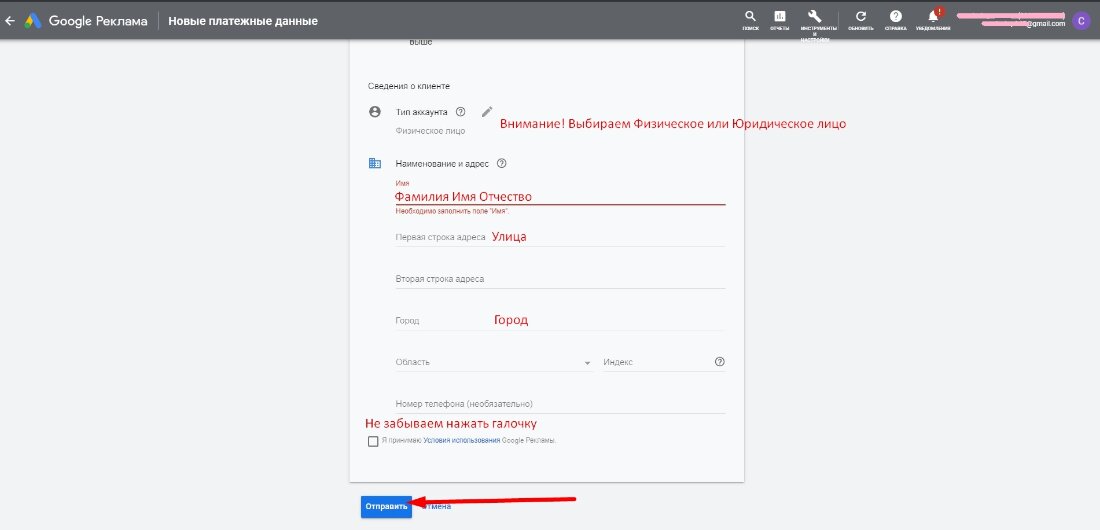In order for advertising campaigns to start working, you need to top up your account. To do this, follow our instructions:
1. Sign in to your account using the link - Google Ads
2. On the Toolbar, select "Tools and Settings", in the drop-down list in the column "Payment" select "Settings"
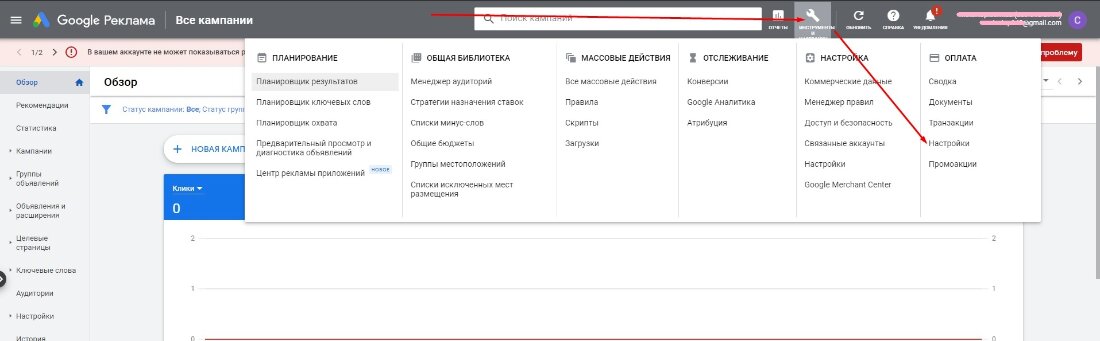
3. Choose a country and currency. If the default is Ukraine and the hryvnia, then do not change anything
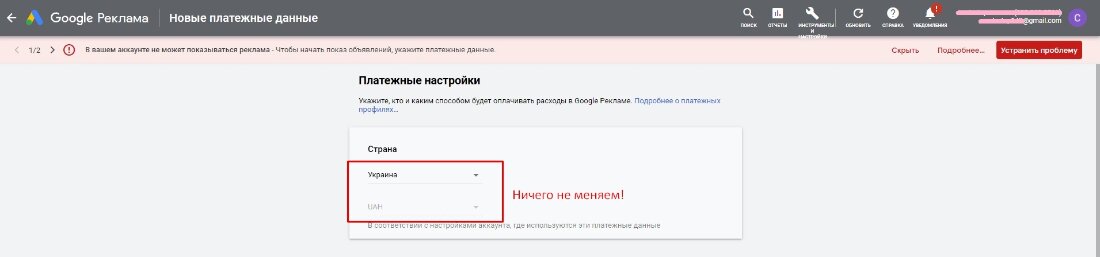
4. In the "How do you pay" section select "Prepaid Payments", then enter the amount that we want to deposit into the account. We recommend topping up your account for at least 2-4 weeks of continuous work.
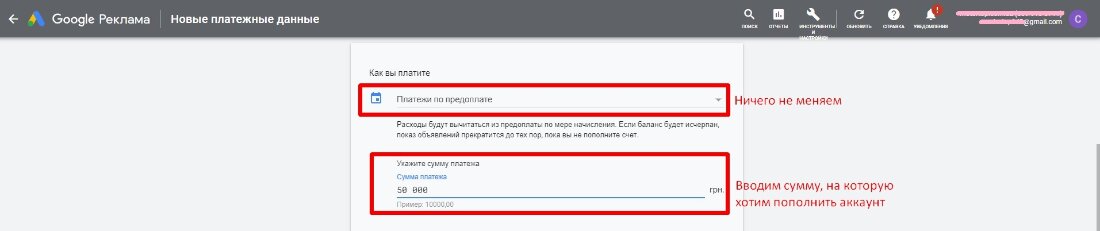
5. In the payment methods from the drop-down list, select "Add a bank card". If you want to pay by invoice (+VAT 20%), choose the "Funds Transfer" option
Important! Carefully choose the payment method, after saving it will be impossible to make changes
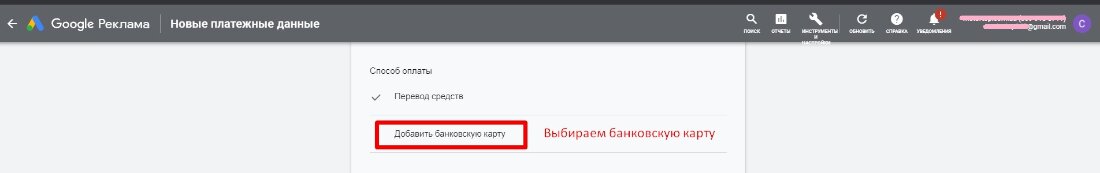
6. Enter your bank card details
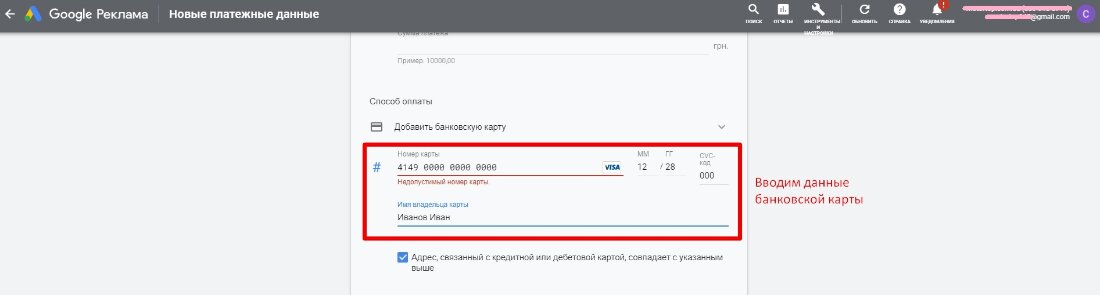
7. Fill in the payer details. Account type - individual, if you pay by card, Legal entity - if you pay by invoice (+20% VAT) on behalf of a company. Next, fill in the address data.
Important! Carefully choose the type of account, after saving it will be impossible to make changes