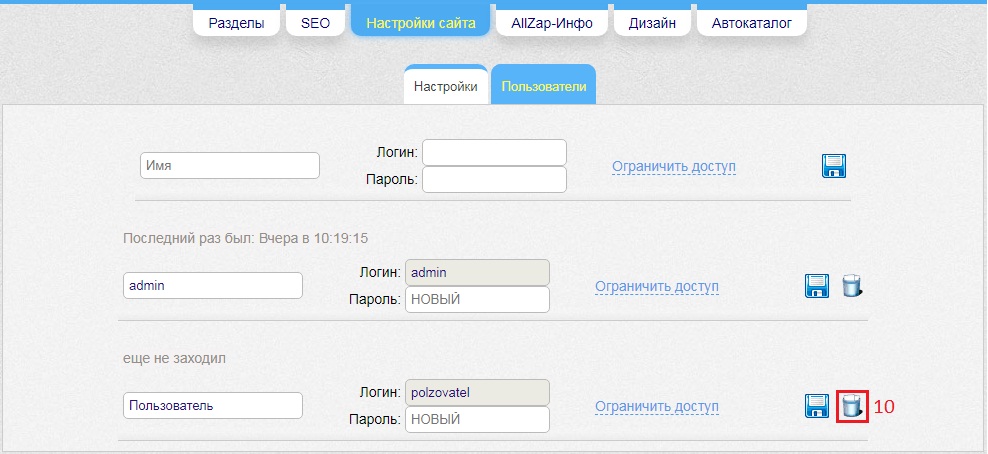The functionality of Allzap CMS provides for restricting the rights of individual users of the admin panel. For example, you can give a sales manager access only to orders, and an SEO specialist — only to the SEO section, content manager — only to articles and universal directories. Such a distinction will help preserve trade secrets and increase the security of work. At the same time, you will have full access to all sections of the site and the ability to expand the rights of existing users.
To create a new user and configure his rights, follow the instructions.
1. Go to Site Settings (1) — Members (2):
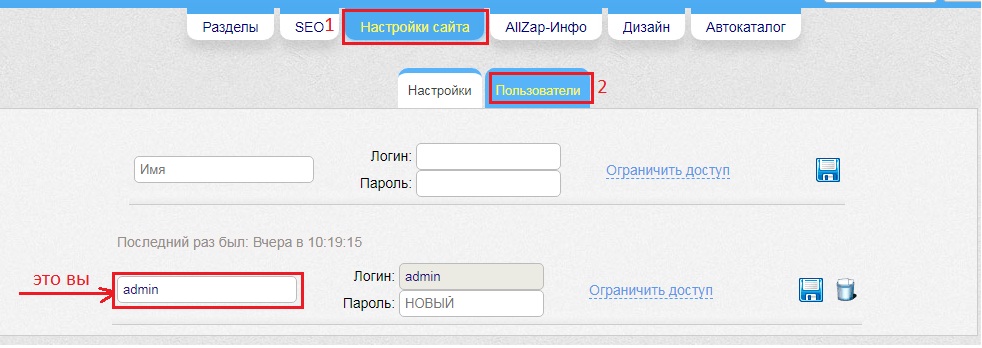
2. In the field "Name" (3) enter the username. In the "Login" field (4) Enter the username in Latin letters. In the "Password" field (5) enter the password symbols.
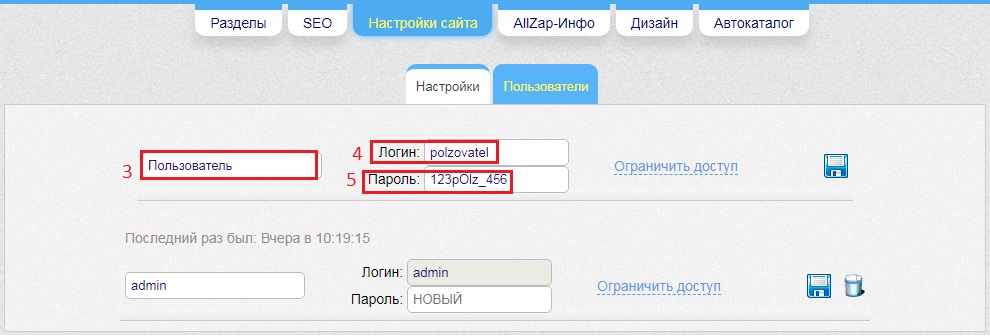
Important! The password should not be too simple: use lowercase and uppercase letters of the Latin alphabet, numbers, punctuation marks.
3. To grant full access to the site, you just need to click the "Save" button. (eight). To grant partial access, click on the "Restrict access" link. (6) and check the boxes next to the sections (7) to which you want to grant access to this user. Sections that are not marked with checkboxes will not be displayed in the admin panel for a specific user. Press the "Save" button (8).
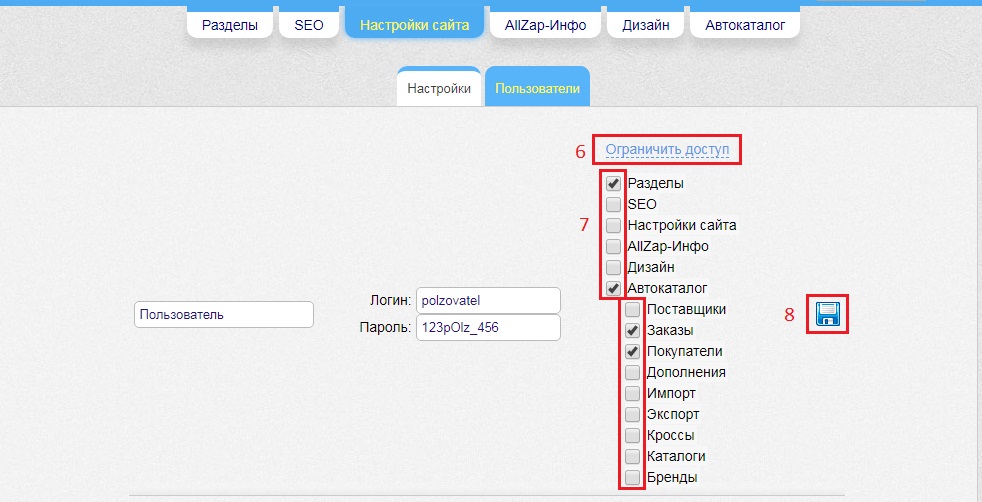
4. To delete a user, click the "Delete" button (10).