In order for your customers to have up-to-date information about the progress of the order, you can configure the sending of SMS notifications.
To do this, follow the instructions:
1. Go to the site https://turbosms.ua/ and create an account:
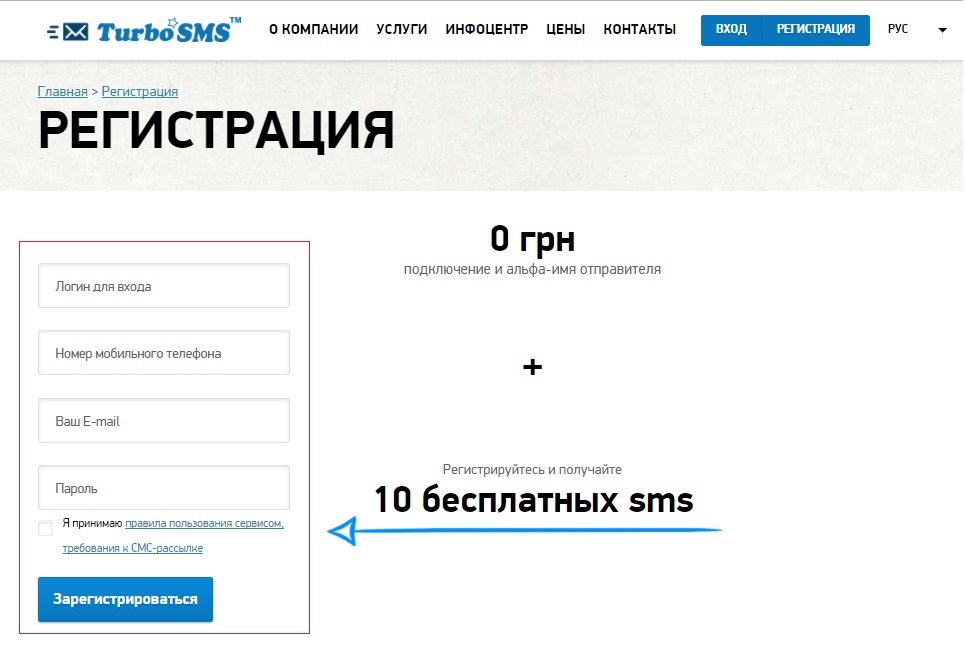
2. Set up an account to get the alpha sender name;
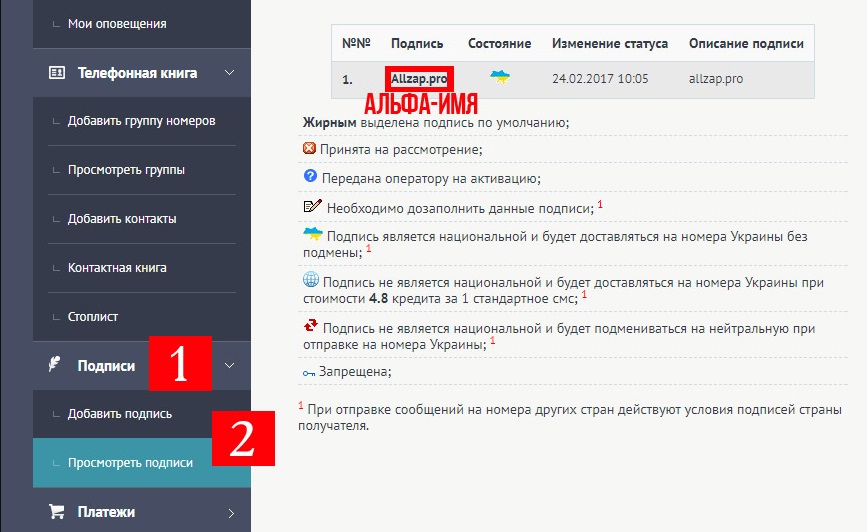
3. Go to the "SMS Gateway" section and configure the connection to the gateway;
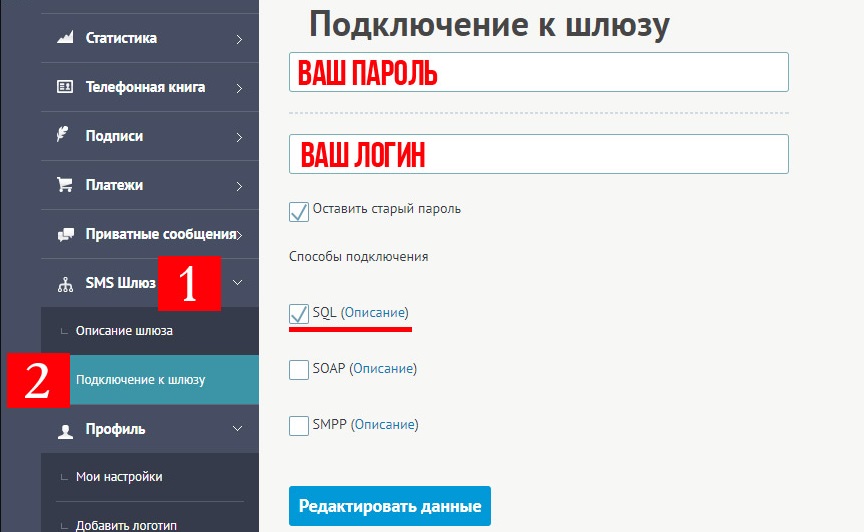
4. We go to the admin panel of our site and go to the "Settings" section;
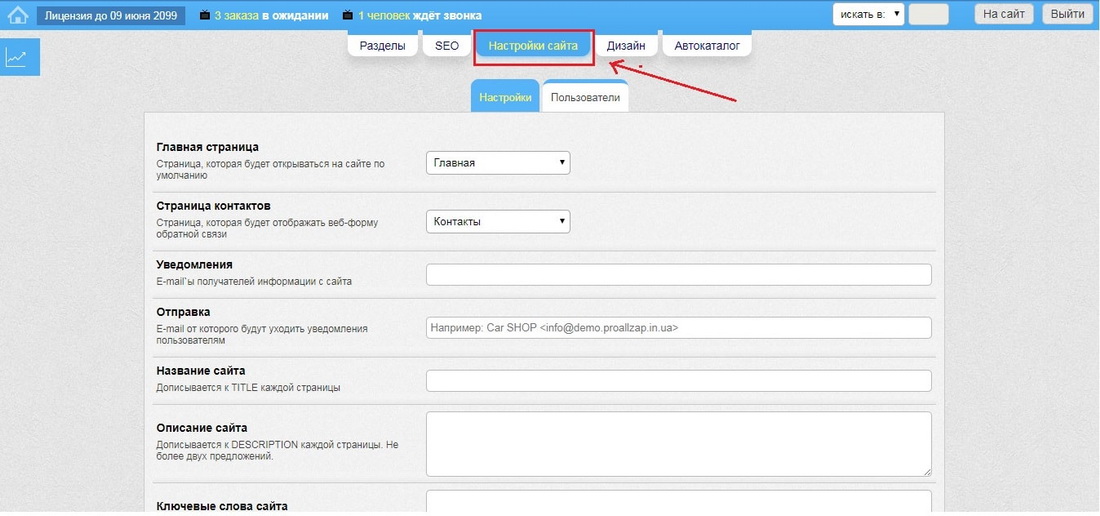
5. At the bottom of the page we find the TurboSMS settings
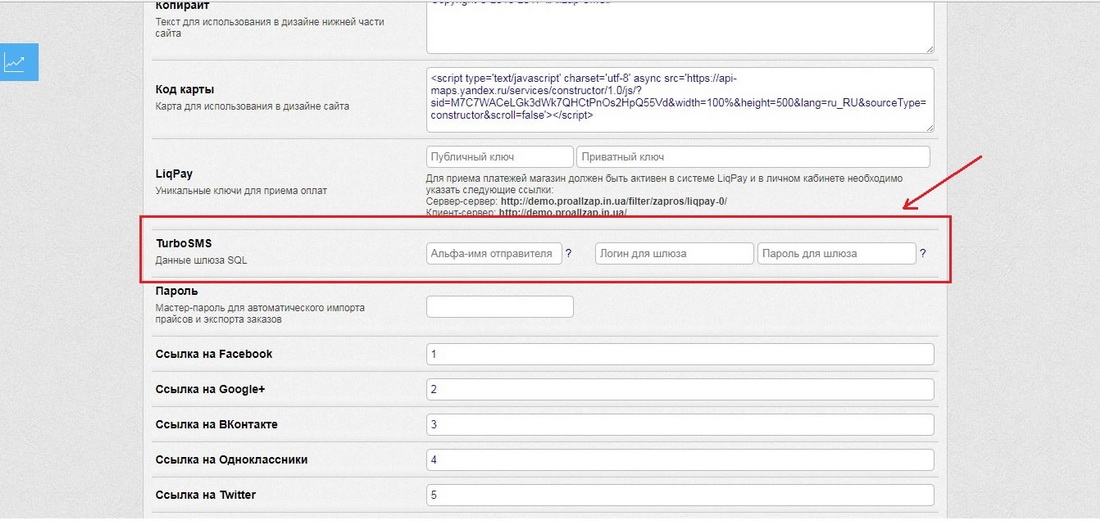
6. In the Sender Alpha Name field, enter the alpha name that we got in step 2.
7. In the field "Login for the gateway" and "Password for Gateway" enter the data received in paragraph 3. If you need a hint, press the question mark «?»
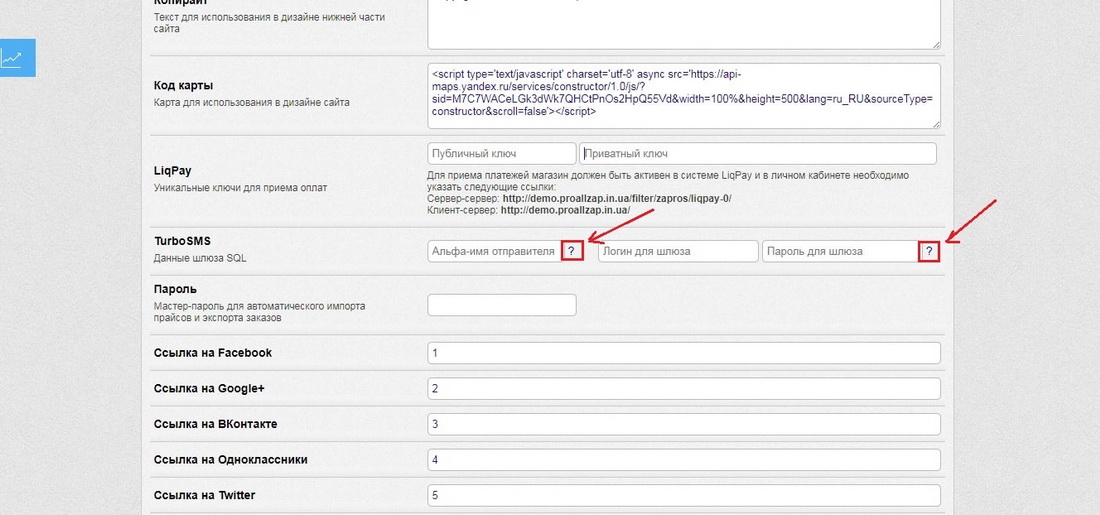
8. Don't forget to save changes in site settings
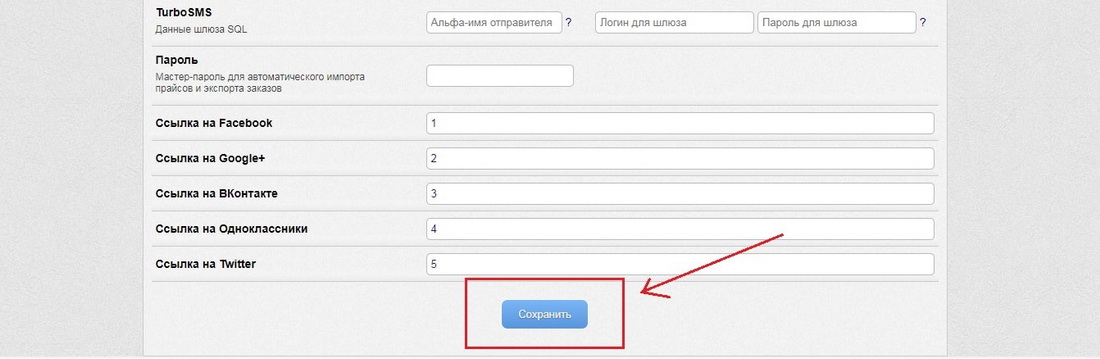
9. Next, go to "Autocatalog" → "Orders" → "Status Management"
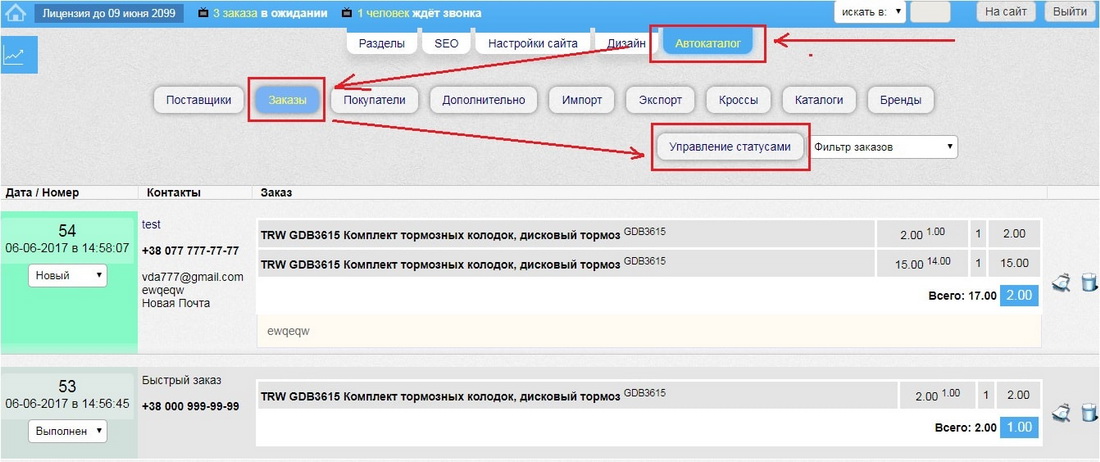
10. In the "Status Management" section create order statuses. To do this, click the "Add Status" button. The best option – "New order", "Accepted for processing", "Completed" and "Cancelled."
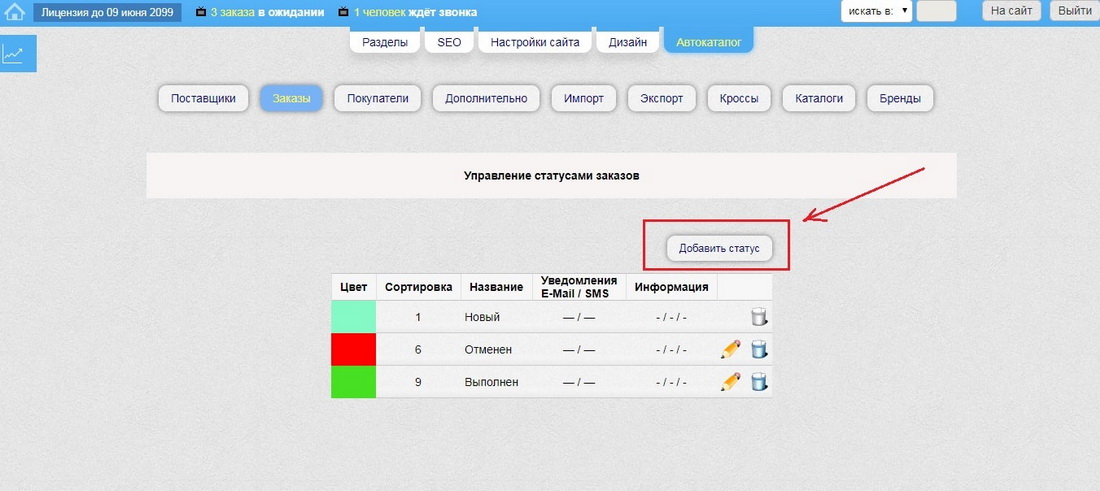
If order statuses have already been created in your online store, go to step 12.
11. Assign a name to the order status and select the color that will be displayed in the admin panel when the status changes.
12. In the "SMS notification when order status changes" area select "Send" from the drop-down list.
13. In the field next, enter the message text using the %ID% variable, which will automatically change to the order number when sent.
14. Don't forget to save your changes!
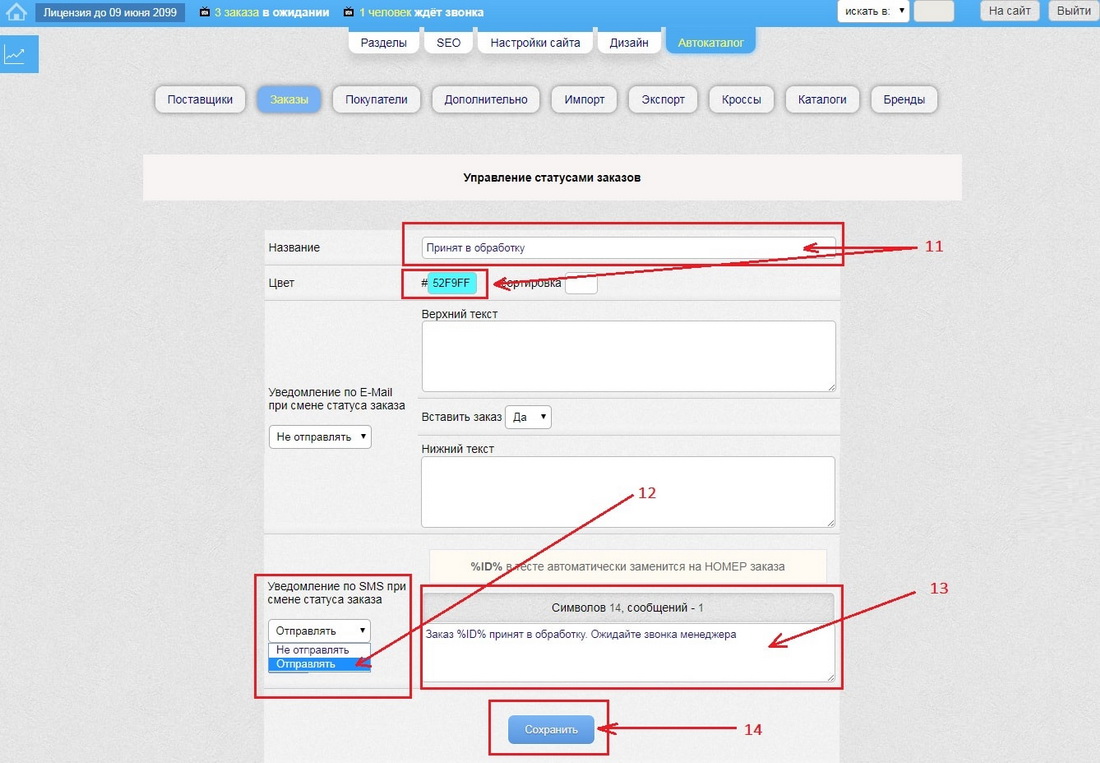
15. Repeat the steps described in paragraphs 11-14 for the remaining statuses.
16. Done! Now, thanks to Allzap CMS, your customers can receive up-to-date information about the order status!